100
How to use the calculator?
On the top, select wanted resistor band count – from 3 to 6. Then, select wanted band colors from the selection which is located below the resistor model. Every time you change the color scheme, the value will be recalculated and show on the right box.
When the resistor value is shown in green background – you will definitely find such value in electronics shop. If the value is shown in yellow background, it means that you will probably won’t find such value of a real resistor (why is that, please read below). Note, that this functionality is still experimental, so use it with caution.
How does the resistor color code calculator work?
So, the two first color bands represent numbers 0-9. The third band is multiplier. The fourth band defines toleration. This is true for four band resistor. If you select 3 band resistor, then its toleration by default becomes 20%. 5 band resistors have three band which represents digits, the fourth is multiplier and the fifth is toleration. Finally, with the six band resistor you have an additional sixth band which defines resistor’s temperature coefficient.
The calculator works by the same logic defined above. So, with the selection from the color matrix it calculates the final resistor value.
Additionally, this calculator checks if calculated resistor value is from within possible value range of so called E series. There are standardized resistor values which are used by the manufacturers. Depending on the selected resistor tolerance, there are different E series – the calculator chooses the appropriate one. If the calculated value is not from this value range, then it is showed in a yellow background. You can also click on the value (if it is in yellow) to show full warning message.